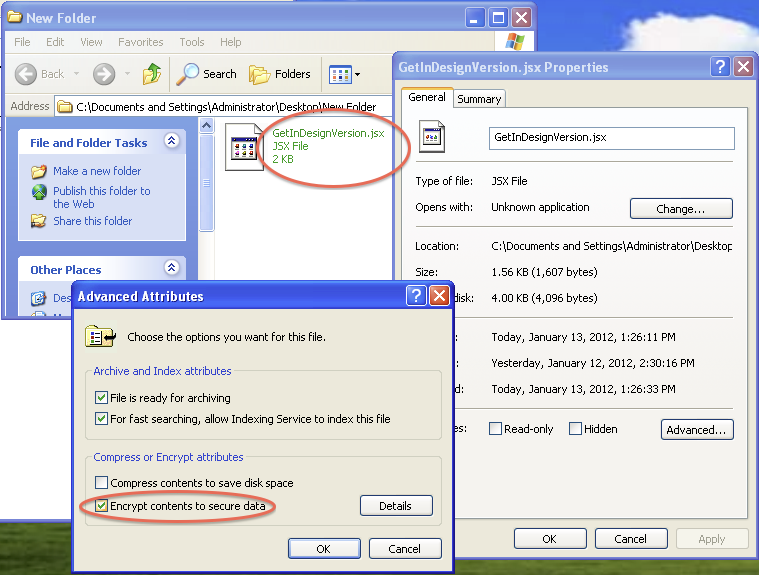Encrypted Windows Files Have Green Filenames
From ThoughtBridges
If bump into a file whose name is shown in green letters instead of black on Windows - that’s an encrypted file.
Such files can be recognized by the green color of their filenames.
As such, this is harmless and should not affect how you use the file; it only affects how the file is stored on disk.
It is a protection against hackers that might try to read the ‘raw’ sectors on your hard disk.
If the file is encrypted, all they’ll find is gobbledygook. Whereas you, as a legitimate user, can see the file’s contents, a hacker will only see gibberish.
To turn this feature on or off, right-click the file icon, and select ‘Properties’; then click ‘Advanced’. The relevant checkbox is ‘Encrypt contents to secure data’.